From the Autodesk “Business of BIM” Blog
Even the article is from 2012, it is still interesting. Bob explains the different LOD stages for elevators.
……..
In the matrix of the E202, each Model Element is developed to the level appropriate for the milestone indicated. For example, I would typically model an elevator to LOD 100 during Schematic Design by only showing a rectangle and a symbol on the plan; to LOD 200 during Design Development, by showing the cab size, door opening pattern and the overrun and pit in the sections; and LOD 300 for construction documents by showing, hoist and guide rail locations, and fully articulating the design intent using a specific elevator companies design information. If we were working in an integrated project, the contractor and sub would further develop the model element to LOD 400 as they laid out all the details for fabrication and erection. And regardless of the delivery method, an LOD 500 might be developed, which verified the installed elevator manufacturer, and incorporated lubrication and inspection data along with parts lists, but no longer included information on hydraulic piston shaft reinforcing requirements, or can assembly instructions. –
……..
See more at: http://autodesk.typepad.com/businessofbim/2012/08/there-is-no-such-thing-as-a-lod-300-model.html





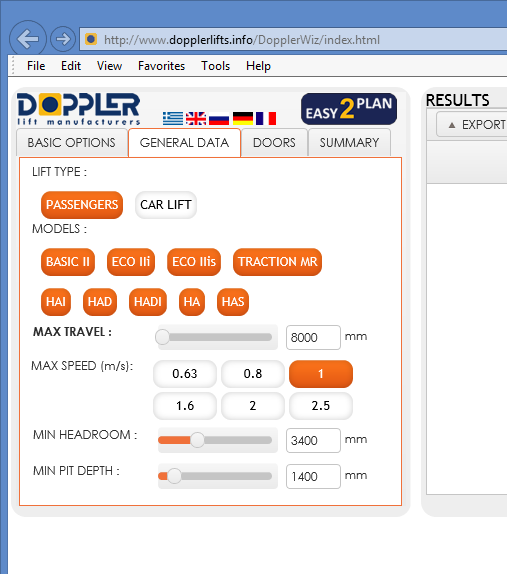
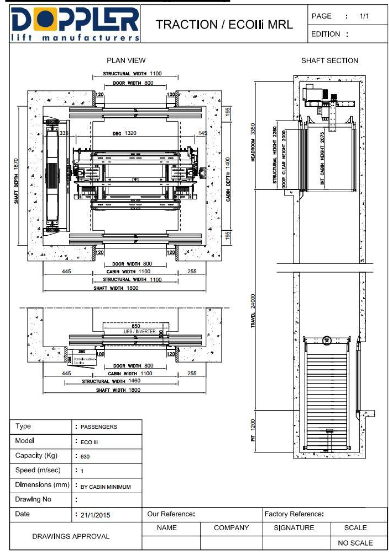

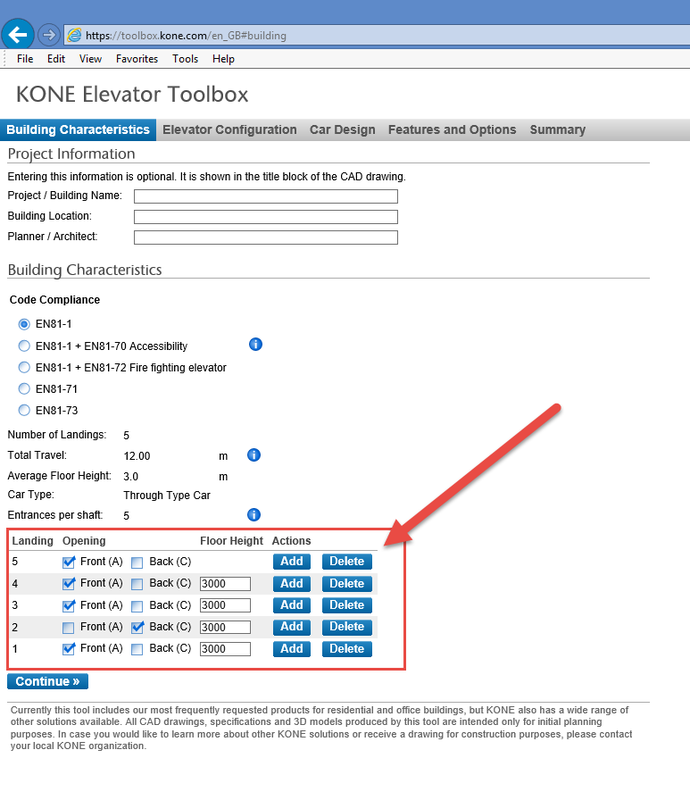
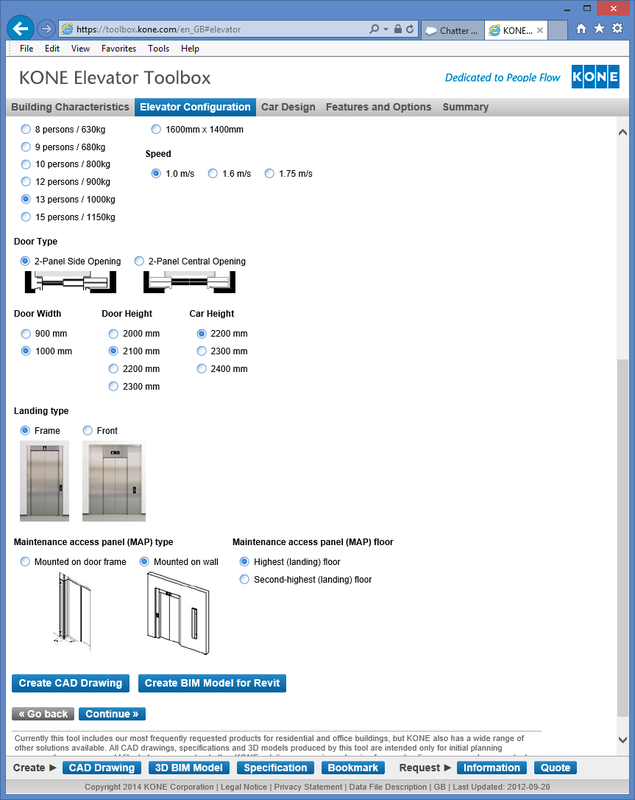
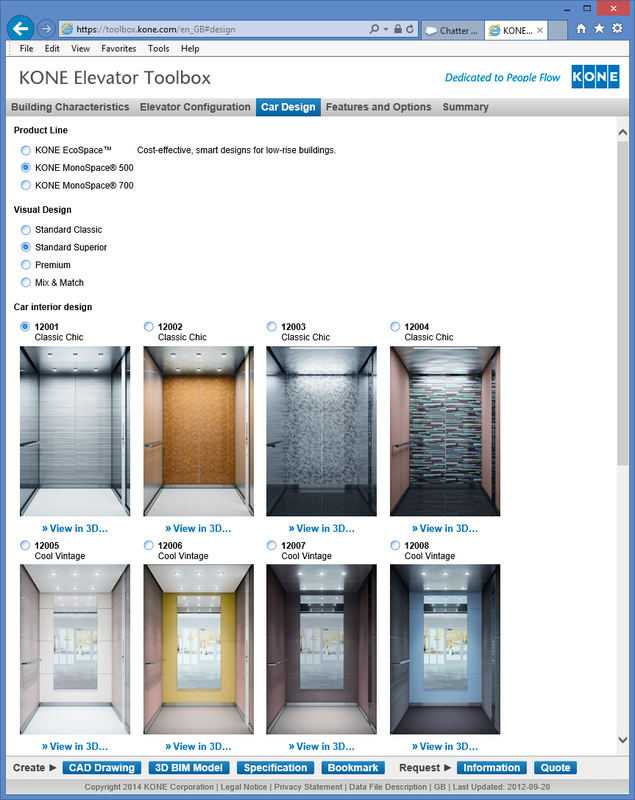
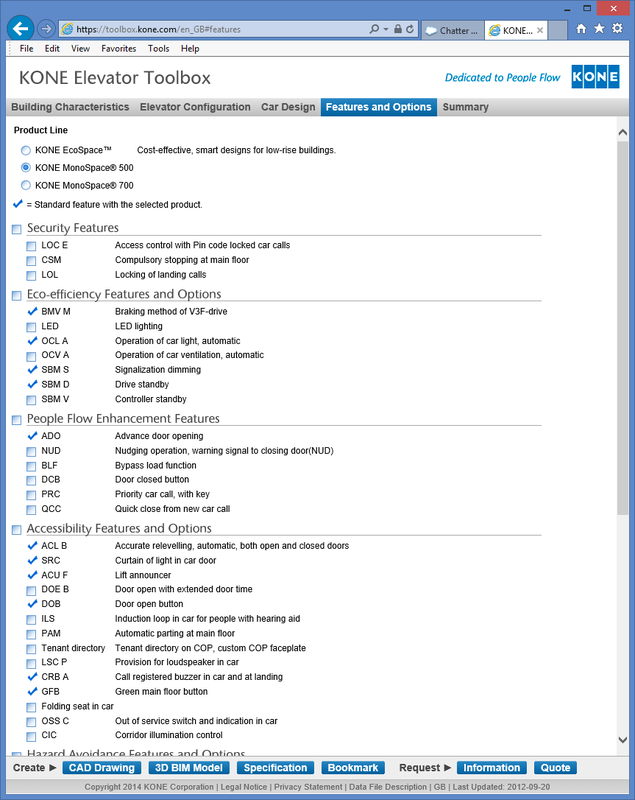
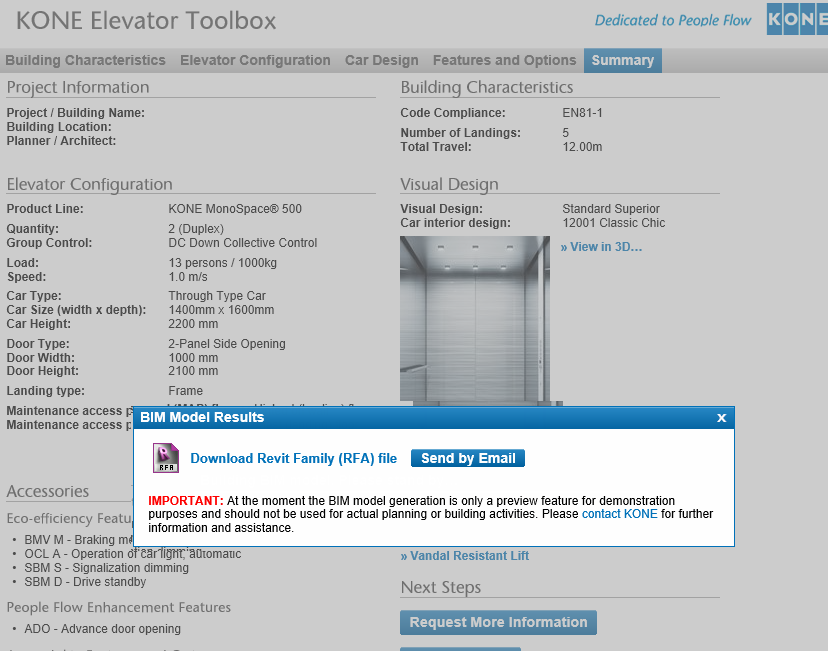
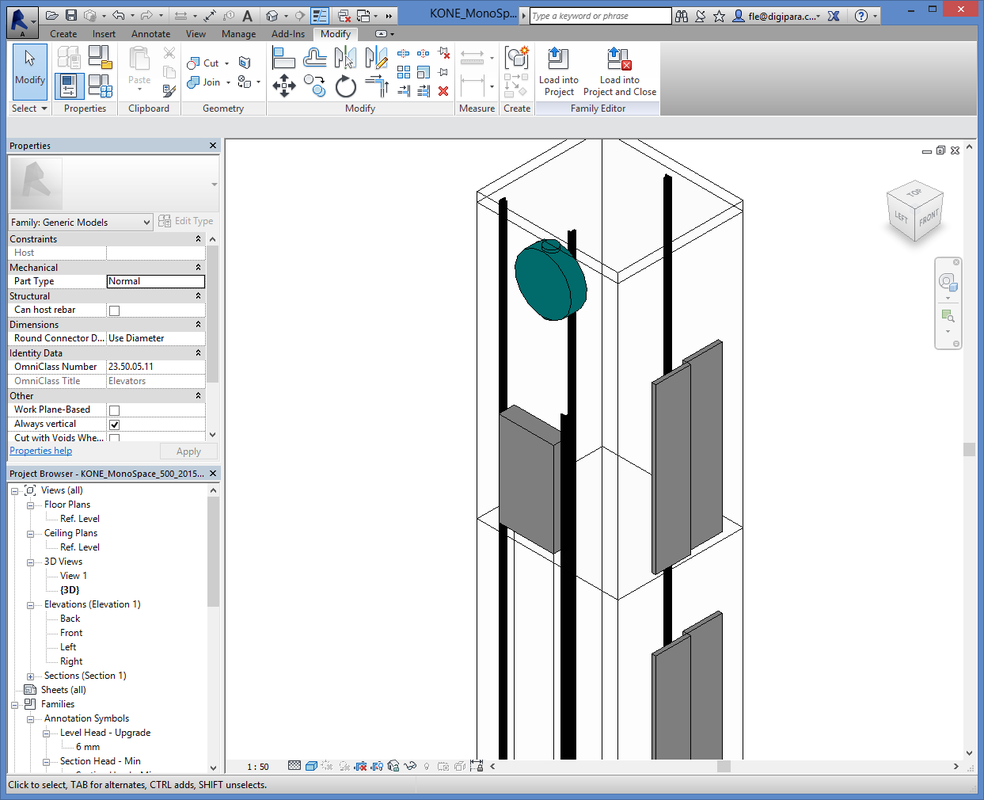
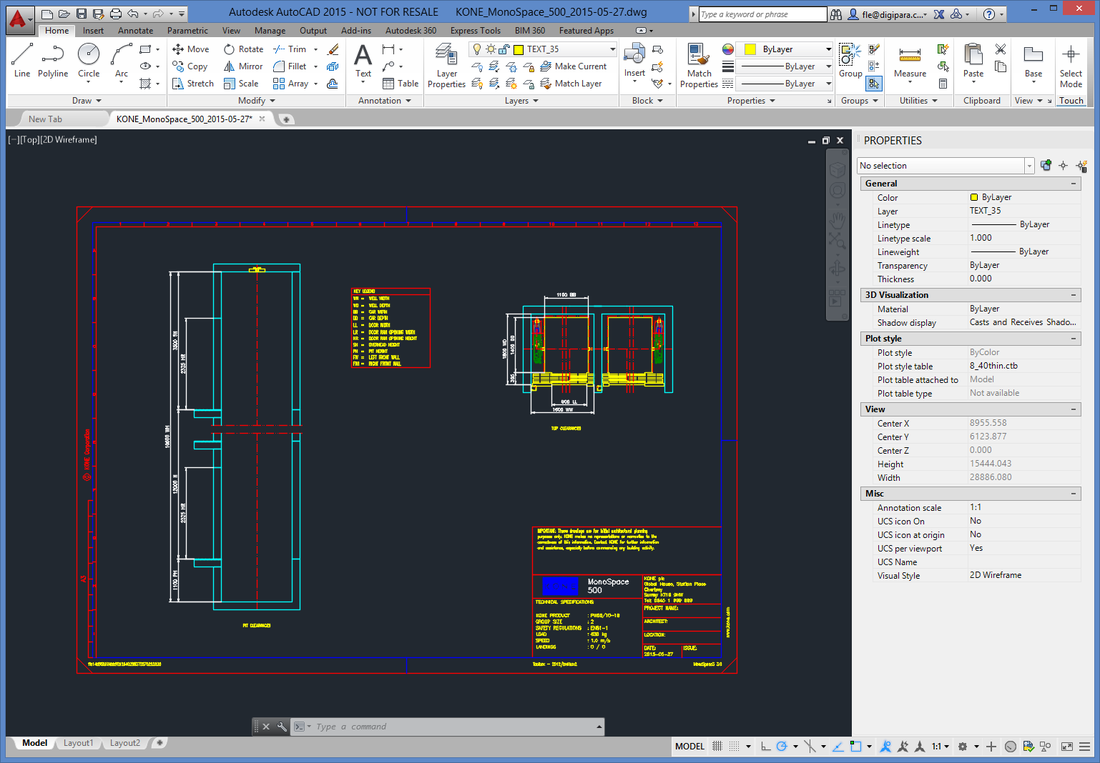
 Andreas Fleischmann is the owner and CEO of DigiPara. Since more than 20 years Andreas is a known expert for elevator BIM, drawings and elevator configurations.
Andreas Fleischmann is the owner and CEO of DigiPara. Since more than 20 years Andreas is a known expert for elevator BIM, drawings and elevator configurations.